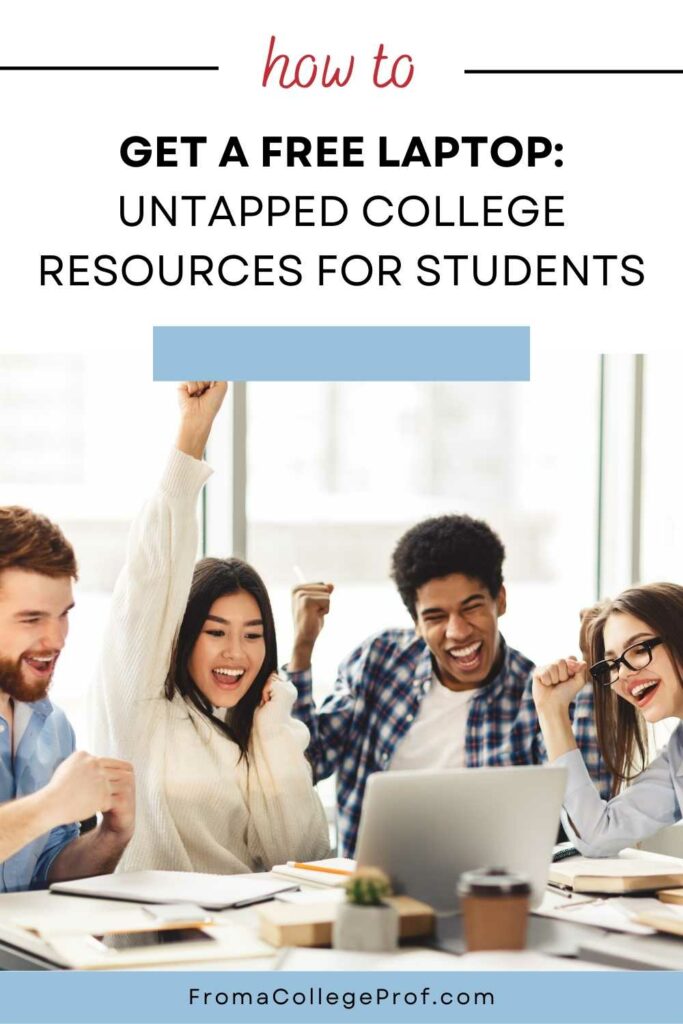How to Get a Free Laptop: Untapped College Resources for Students

College students need a reliable laptop. We know who to ask about free laptops or laptop loans on campus. Then check out our list of laptop scholarships, nonprofit organizations and technology discounts to get a high-quality low-cost computer. We also share money-saving tips so you can get the best deal.
Some of the links below are affiliate links. At no additional cost to you, we earn a commission if you click through and make a purchase. We appreciate your support.
Nearly all of my college students come to class with a laptop or tablet. When they come to in-person office hours, they’re armed with a laptop so we can review their assignments.
If we need to meet online, I see them on Zoom via their laptop.
And now with the increase in online courses, students need a computer more than ever.
Professors expect that undergraduate students have access to reliable technology. From taking notes during lectures to researching information on the library’s online databases, having a personal laptop is a necessity.
But here’s the reality: laptops can be expensive.
You’re already investing a lot in college tuition…now you need a high-quality laptop too?
Absolutely.
But don’t let this added financial stress overwhelm you. We’ve done the (extensive) legwork to give you different options for finding free laptops or low-cost laptops!
Because every student deserves to have the necessary tools for success.
An important note to begin: we’ll share different laptop scholarships and programs later in this post, but you need to know they’re not easy to get.
You’re much more likely to get a free or reduced-cost laptop from your college or university. So that’s where we’ll start.
Some quick advice from this college prof:
High school seniors and college students, you need to do the legwork on this.
Don’t ask your parents to search websites, send emails or make phone calls to figure out how to get a laptop. This is your responsibility.
Besides, imagine how great you’ll feel when you find a laptop for free or at a great price!
College & University Resources for Laptops

Colleges have resources beyond what you might expect, so you should always start there when looking for a laptop. Some options include free laptops, financial aid adjustments, laptop loans and technology discounts.
1. College or University Website
Before you do anything else, go to the homepage of the school you’re interested in or planning to attend. Search things like: free laptop, laptop program, laptop loan, free computer, computer loan.
I tried this search on a lot of different college websites and something helpful came up every time. It pointed me to different places (financial aid, technology services, advising) but there was always someone to contact for more information.
2. Technology Office
If your school has any kind of free laptop or loaner laptop program, the office of technology or technology services will know about it.
Head to their page on the college or university website. You should see information about tech requirements for students, how to get help with technology on campus and in many cases, how to get free software like Microsoft Office.
If you can’t find what you need about laptops, send an email or make a phone call.
3. Admissions Office
The admissions office page on the school’s official website is another place to look for information about laptops for prospective students. If this is a perk offered by the college or university, it’s probably noticeable on their page.
Look around on their site and if you don’t see what you need, get in touch with your admissions counselor.
4. Financial Aid Office
Financial Aid is your next step if you couldn’t find laptop information anywhere else. They may be able to make adjustments to your financial aid package if the school doesn’t have a laptop program.
A quick explanation:
- Every college or university determines a total cost of attendance (COA) for an academic year. The COA may include tuition & fees, room & board, books & supplies, transportation, a technology fee, personal/miscellaneous expenses and loan fees.
- When you file the FAFSA, you receive an estimate of how much your family should be able to pay for college. It’s called your expected family contribution (EFC).
- COA – EFC = your financial need
- To help meet your financial need, the college or university will send you a financial aid package. That package is made up of federal, state and institutional aid (scholarships, grants and loans).
Thanks to the Reauthorization of the Higher Education Act in 1998, a computer allowance can be included in the COA.
So, you can contact a financial aid officer and request a one-time increase to the COA for a new laptop, tablet or computer. This increase makes you eligible for additional financial aid and you may get a refund check. Most of the time, that additional aid will be student loans.
If you go this route, be sure to read through the options for discounts before you actually purchase a laptop.
Free Laptops & Laptop Loan Programs
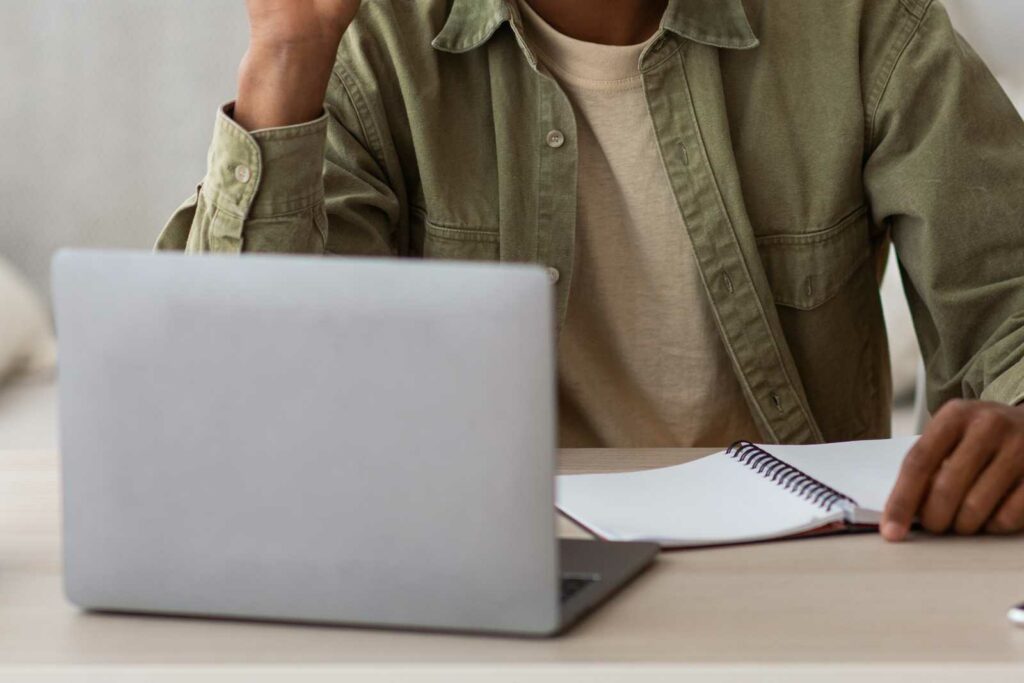
Many colleges and universities offer free laptops or loaner laptops to their students. Technology is essential to student success, so schools have a variety of ways to support this need for their students.
Colleges & Universities Offering Free Laptops
Some schools are able to go above and beyond to support their students’ tech needs. They might have a partnership with a technology company or they may have received a grant.
Regardless of how they’re funding free laptop programs, the students get to benefit! When all students have access to reliable technology, it’s a win-win.
Not sure if your school offers free laptop computers? If you haven’t done so already, work your way through the college and university offices I discussed above.
If your school does offer free laptops, you’ll need to follow their specific guidelines to get one. You’ll need to be enrolled and you might even need to be an incoming freshman to qualify. Transfer students often do not get the same benefits as first-year students.
Some colleges may require you to meet certain financial need criteria or be in a particular academic program.
As of 2023, these colleges and universities offer free laptops to students. We know there are more, but this will give you an idea:
- University of Minnesota Crookston issues free laptops to all on-campus degree-seeking students.
- Dakota State University in South Dakota provides a new laptop to full-time freshmen
- Moravian University in Pennsylvania provides a MacBook Pro and an iPad when students enroll.
- Bethel University in Tennessee offers free laptops to new students in their first semester.
- Delaware State University issues MacBooks or iPads to all first-year students.
- Northwest Missouri State provides a laptop for full-time students (but not online students who are solely online)
- Seton Hill University in Pennsylvania issues a MacBook Air to students who are full time
- Chatham University in Pennsylvania offers a MacBook Air to incoming students their first year
- Hiram College in Ohio provides iPads for enrolled students
If you’re attending one of the fully online colleges, you may get a computer from the school.
College & University Laptop Loan Programs
If a university doesn’t offer a free laptop or tablet, there’s a good chance they have a laptop loan program. As we’ve mentioned, schools want to make sure students have access to reliable technology.
Depending on the loan program, you may be able to borrow a laptop for a semester or throughout your time as a student.
Check the university website or the technology office for details. You should be able to find out how to apply, what laptops are available and how long you can borrow them.
If you’ve been accepted or you’re already a student, you could also talk to your academic advisor. Don’t be afraid to ask! You never know what you might find out.
One of my students told our class about how she was able to borrow an iPad and most of her peers had no idea it was an option.
As of 2023, these colleges and universities have laptop loan programs. This is just a sample–we know there are many more.
- Santa Ana College in California loans laptops and webcams to full-time students with a 2.0 or higher GPA
- Montgomery College in Maryland’s loans a limited number of laptops to students for a semester at a time
- UCLA issues laptops and iPads on one-week loans
- Clovis Community College in New Mexico allows students to borrow laptops for the duration of a course (8-16 weeks)
- University of California, Berkeley provides need-based laptop loans for up to 4 years to students who qualify
- Ohio State offers laptop and iPad loans to eligible students based on need
- SUNY campuses offer different types of laptop loans to students. Most are based on financial need.
We’ll say it again…don’t be afraid to ask. It can’t hurt and it might save you a lot of time, money and frustration.
Ways to Earn a Free or Low-Cost Laptop
Even if a college or university doesn’t offer free computers outright, they may have special programs that allow students to earn or finance a computer. We found some pretty creative options!
- Western Kentucky University gives a computer to students who sign a pledge to earn 20 points within 7 months. Students can earn points for volunteering, joining a student organization and attending campus events.
- Cuyahoga Community College in Ohio offers new laptops for less than $250. Students must be enrolled half-time or be enrolled in a workforce certificate program. They can use financial aid to cover the cost.
- University of Illinois works with a local credit union to offer personal loans for computers and accessories.
Laptop Scholarships

A true laptop scholarship is very difficult to find. We’ve listed a few scholarship opportunities here, but we’ll advise again that you start with resources at the university you’re planning to attend. You’ll have more luck and you’ll be working with people who are invested in your academic success.
If you can’t get a free or loaned laptop at your college or university, definitely check out these scholarships. Be sure to carefully review the requirements and application deadline for scholarships that interest you.
Laptops4Learning with Video Scholarship
L4L has partnered with Video Scholarship, a division of PMA Media group, to award free laptops to low-income students from blended families. Every single month, up to 25 laptops are given to students with financial need!
How to Apply for a Laptops4Learning Scholarship
To apply for the scholarship, you must:
- Create a 30-90 second video that explains your family background and financial hardships.
- Be a United States citizen or United States permanent resident
- Be at least 18 years old
- Provide current mailing address
- Be currently enrolled or intend to enroll at an accredited college or university in the US.
L4L was founded by a veteran and is run by a former high school guidance counselor and business development professional. You can read more about them in the previous Nonprofit section.
My College Laptop is another company that’s part of the PMA Media Group who partners with L4L.
Apple Pathways Academy
As part of its Racial Equity and Justice Initiative, Apple developed the Apple Pathways Academy. This program is “a community of learning and discovery targeting high-performing Black, Hispanic/Latinx and Indigenous sophomores majoring in computer science and engineering.”
Winning this award would open endless opportunities for you. The scholarship alone is worth $15,000 per year for up to three years.
It gets even better! Scholarship recipients get a chance to attend an annual development conference and engage with Apple experts and employees through workshops, trainings and projects.
And yes, it also includes Apple products (like a laptop) to help ensure your success in school.
How to Apply for the Apple Pathways Academy
Black, Hispanic/Latinx and/or Indigenous students must meet all of the following eligibility requirements to apply:
- be a full-time sophomore
- be majoring in computer science, computer engineering, electrical engineering or mechanical engineering
- have at least a 3.0 GPA
The application generally opens in February and closes sometime in May.
If you have questions about this scholarship, try contacting some of these partner organizations for more information:
- Hispanic Association of Colleges and Universities (HACU) Apple Scholars Program
- American Indian Science and Engineering Society (AISES) Apple Pathways Academy
- Thurgood Marshall College Fund Apple HBCU Scholars
NOTE: You may have heard about the Apple Scholars program. It’s an invitation-only program for graduate and postgraduate students. The areas of focus for fellowships, scholarships and awards are ethics and technology, hardware technologies, integrated circuit engineering, artificial intelligence and machine learning.
Dell Scholars Program
The Dell Scholars Program is a scholarship program designed to help highly motivated students from low-income families earn a college degree. The scholarship is worth $20,000 and a laptop with a 4-year warranty.
Dell also offers other support resources to help scholarship winners, including connections for students and their families dealing with academic, financial and emotional stress. Students also receive $500 annually (for 4 years) in Chegg credits for textbooks and materials.
We know the challenges that college students face, and sufficient resources are absolutely critical to their success. This is even more important for students from underserved groups.
How to Apply for the Dell Scholars Program
To apply, you must meet the following eligibility criteria:
- Participate in an approved college readiness program in 11th and 12th grade
- Be on track to graduate from an accredited high school
- Demonstrate financial need
- Be eligible for a Federal Pell Grant
- Plan to enroll in an accredited higher education institution to pursue a bachelor’s degree in the fall immediately after graduation from high school
- Earn at least a 2.4 GPA
The application window runs from October to December each year.
Nonprofit Organizations Offering Low-Cost Laptops

Many nonprofit organizations exist to help bridge the digital divide. This is the gap between those with knowledge and access to technology and those without.
If you can demonstrate financial need and meet other requirements (varies by nonprofit), you should definitely check out the nonprofits listed below.
Quick note: As college professors, we are adamant about source credibility. This matters to you because we will only share trustworthy and accurate information. We expect diligent research in our work and from our students, so you can expect it from us.
How Do I Know If a Nonprofit is Trustworthy?
How do you know if you can trust a nonprofit organization? This is one of the skills I teach in my college classes.
I always tell my students to look for information about:
- partner companies and organizations
- who sits on the board of directors
- fiscal transparency
- news articles discussing the nonprofit
- social media mentions
- how easy (or difficult) it is to find the above information
In addition, I encourage students to check three credible sites that gather and share information about nonprofits: Charity Navigator, Give.org from the Better Business Bureau and GuideStar by Candid.
The On It Foundation
If you meet a few criteria, you can buy a low-cost computer for college through the JUMP ON IT! Program. To qualify, you must:
- Earn less than $32,048 annually OR
- Receive Medicaid, SSI, TANF, GA-U, DSHS financial support or free/reduced school lunch
The available laptops are high quality Microsoft Refurbished computers. Prices start as low as $115.
The On It Foundation is a trustworthy nonprofit organization on a mission to support the “technological advancement and achievement of our nation’s disadvantaged youth.”
They partner with tech giants like Google, Microsoft and Apple. Other partners include NASA, University of Miami and Best Buy. Find their Guidestar information here.
Laptops4Learning
This nonprofit organization offers low-cost laptops to any college student in need. We love their innovative approach that gives students a chance to fundraise for their own laptops and access the tech they need.
Head to their website and register to request a student laptop. Then you can start reaching out to friends and family for tax-deductible donations. Once you’ve raised or self-funded the total cost of the laptop (a Microsoft Refurbished laptop), L4L will deliver it to you!
A relatively new nonprofit, L4L has provided a few thousand laptops over the last few years. Take a look at their Candid by Guidestar report here.
They’ve partnered with organizations like the National Basketball Retired Players Association, Valley of the Sun United Way, Desert Financial Credit Union and BD (a global medical technology company).
Goodwill Industries
Some Goodwill locations have programs for low-cost technology, but it varies tremendously across the country. Look for your specific county, state or region and you might have some luck.
PCs for People
Refurbished laptops, desktops, internet and accessories are available from this nonprofit at reduced prices. You can also get additional discounts if you meet certain criteria.
Low-cost technology is offered at their online store. As a Microsoft Authorized Refurbisher, every computer comes with a licensed copy of Windows. Shipping is free.
Some of their Microsoft and internet products are only available to people who qualify for the Affordable Connectivity Program (ACP) based on financial need. These computer prices are even lower as long as you provide photo identification and documentation of income-based financial assistance programs.
PCs for People is a trustworthy nonprofit approved to provide computer benefits through the ACP with the Federal Communications Commission (FCC).
In 2022, they partnered with the State of Ohio and Cuyahoga County in a $20M contract to provide low-cost or no-cost high-speed internet access to area households. They earned the highest possible transparency rating on GuideStar.
InterConnection
You can get a high quality refurbished laptop from this nonprofit in two ways.
First, you can purchase a low-cost computer from their online retail store. They refurbish and resell computers from brands like Apple, Dell, Toshiba, HP, Samsung, Sony, Lenovo, Acer and Asus. You get a one-year warranty and free shipping in the US.
Second, if you can demonstrate low-income status, you can get an even bigger discount through their ConnectAll site. See their list of how to qualify on the FAQ page.
In a partnership with AT&T and Digitunity, Interconnection is helping to provide over 2,000 refurbished computers to Seattle high school students and families. Find out more about Interconnection on Charity Navigator and Guidestar where they earned a Gold Transparency rating.
Technology Discounts for College Students

Before you pay full price for a laptop or other technology, look for student discounts. Many companies offer deals for college students because the technology is for educational purposes.
College or University Tech Store
We talked about the technology store on your campus in the first section of this blog. Your school’s store will definitely have student discounts.
The selection of laptops may be limited and you may only be able to get a deal on certain brands. But it’s always worth checking here first!
Amazon Prime Student
A Prime Student membership is a great option if you want benefits beyond discounts on technology. College students can sign up for a free 6-month membership.
A membership includes free delivery, Prime Video, Amazon Music, Amazon Photos, free Grubhub food delivery, up to 10% off hotels and flights and a long list of other benefits.
Students can get early access to deals on laptops and other technology. If you have your eye on a specific computer, you can set up a deal alert in the app so you know when it’s marked down.
Apple Education Pricing
Here’s some good news for your whole family! Apple’s education pricing is not only for current and newly accepted college students. It’s also for their parents!
We know. You’re already spending a fortune on college. But if you need some tech and you’re an Apple computers family, this is an unexpected benefit.
You also get 20% off AppleCare+ with education pricing. And don’t forget – you can trade in an eligible Apple device and get credit for a new one.
Dell Education Discounts
Dell offers student discounts on laptops, monitors and accessories. Student deals are organized by major so you can narrow your options based on what you’ll be studying.
Many products at a discounted rate come with 4 years of technical support and a $150 Dell e-gift card. If you become a Dell rewards member, you can access other benefits like faster delivery and exclusive offers.
You can also trade in devices for credit. If they’re not able to use your device, they’ll take care of the recycling for you at no charge.
You’ll need to verify your student status with a .edu email to get the student pricing.
HP Education Store Program
You’ll need to register with the HP Education Store Program to get discounts. This is a quick and easy process, and it doesn’t require a student ID to join.
As a member, you have access to discounts up to 40% – but the website always says the actual savings may be greater. You also get free shipping.
If you’re not sure what kind of laptop or accessories you need, HP has a live chat and a page dedicated to tech for college students.
Lenovo Student, Teacher & Parent Discounts
Lenovo offers an extra 5% discount for college students (teachers and parents too). You will need to verify your student status with ID.me to access the savings.
Lenovo’s website dedicates a page to helping college students find the right laptop for their specific needs. On the shop by major page, you’ll see doorbuster sales and the newest laptops. You can also find laptops that are available for immediate pick up at Best Buy.
We bought our high schooler a Lenovo laptop after a lot of research. We chose the Lenovo IdeaPad Flex5 because we found an amazing sale price. Plus, it has a touch screen and a fingerprint reader. It can be used as a laptop or a tablet, and it can even be tented.
Microsoft Student Discount
Microsoft offers a savings of 5-10% on certain products for students and parents. You’ll need to sign in to verify that you’re a student.
Students also get Office 365 for free! This is honestly a gamechanger for so many students. If you decide not to get a device from Microsoft, make sure you check with your college or university. Many give students a free or discounted version of Office 365.
If you’re not sure what technology you need, you can book an online appointment with Microsoft for free. You can also get help setting up your device (even if you didn’t buy it from them). And finally, you can get free training on Microsoft products.
Tips for Saving Money on a Laptop for College

We’ve covered just about every possible option for laptop scholarships and laptop loans. We’ll summarize our best money-saving tips here if you need to purchase a laptop.
Buy refurbished laptops
Many of the technology companies that offer student discounts also have certified refurbished laptops. Here are a few links:
- Apple Certified Refurbished Products
- Dell Refurbished & Overstock: Dell Outlet
- HP Business Outlet (with student & teacher discounts)
- Lenovo Recertified
- Microsoft Certified Refurbished
If you’re looking for a non-profit organization near you that refurbishes and sells quality, low-cost laptops and computers, try using the Alliance for Technology Refurbishing & Reuse (AFTRR) to find one. They have an interactive map on their site to help you find local refurbishers and recyclers.
All of the member nonprofits are committed to digital equity and eliminating the Digital Divide.
Consider previous models
Unless you’re in a degree program in a STEM field, you probably don’t need the latest model of any technology. You can get a laptop at a much lower price if you’re willing to look at older models.
Ask about student discounts
We already talked about student discounts at several companies, but you should always ask about discounts for college students. No matter where you are or what you’re spending money on, ask if they have a program for students.
Take advantage of seasonal sales
You’ll have more luck getting a deal on a laptop if you buy during Black Friday and Cyber Monday sales, Prime Day events and back-to-school sales.
And remember, you can get a free 6-month membership for Prime Student and set an alert on your Amazon app for specific items. You’ll get notified of any price drops.
Avoid the bells and whistles
It’s tempting to get the cool features like a touch screen or high-resolution display. But do you really need those? Pay attention to what’s included with your laptop. You don’t want to pay more for things you’ll never use or don’t really care about.
One thing you do want to check: battery life. I can’t tell you how many students come to class with laptops that are barely hanging on.